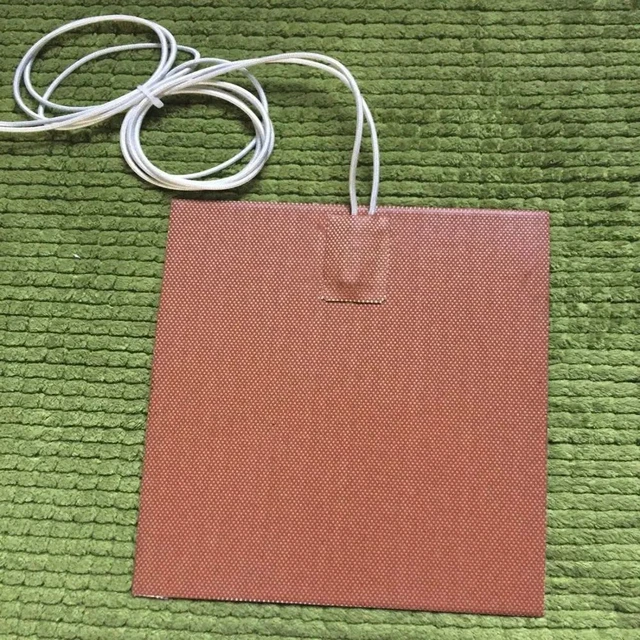How to Reset a Heating Pad?
Heating pads are invaluable tools for relieving muscle tension, soothing aches, and providing comfort during chilly nights. However, like any electronic device, they occasionally experience malfunctions. One common issue that many users encounter is a heated pad that becomes unresponsive or fails to heat properly. In such cases, knowing how to reset your heating pad can save you both time and money. This comprehensive guide will walk you through the process of resetting various types of heating pads, troubleshooting common issues, and providing maintenance tips to ensure longevity and efficiency.
Understanding Your Heating Pad
Types of Heating Pads
Before learning how to reset a heating pad, it’s essential to understand the different types available in the market. The two major categories are:
- Electric Heating Pads: These are powered by electricity and come with adjustable heat settings. They usually have automatic shut-off features that enhance safety.
- Microwaveable Heating Pads: These pads are filled with materials like rice, flaxseed, or other organic substances. They are heated in a microwave and retain warmth for a considerable period.
Each type has its own operational guidelines, so knowing which one you have can help in troubleshooting.
Components of Electric Heating Pads
An electric heating pad typically has several key components:
- Heating Element: This is what generates heat.
- Control Unit: This allows you to adjust the heat settings and turn the device on or off.
- Power Cord: Supplies electricity to the heating element.
- Outer Cover: Usually made from soft fabric for comfort and insulation.
- Internal Sensors: Monitor temperature and ensure safe operation.
Common Issues with Heating Pads
Before learning how to reset a heating pad, let’s examine some typical issues that users experience:
Lack of Heat
If your heating pad doesn’t seem to heat up, it could be due to:
- Power Supply Issue: The power cord might be damaged or disconnected.
- Faulty Control Unit: If the control unit is malfunctioning, it may not adjust the heat settings correctly.
- Sensor Malfunction: Internal sensors may fail, resulting in an overheating warning or a failure to heat.
Overheating
Overheating can be alarming and could be a safety concern. This issue might arise due to:
- Faulty Thermostat: If the thermostat is malfunctioning, it may fail to regulate the heat effectively.
- Blocked Ventilation: If the pad is covered or trapped in a way that doesn’t allow heat to dissipate, it might overheat.
How to Reset a Heating Pad
Now that you are aware of the common issues let’s focus on how to reset heating pads. The process may vary depending on the type of heating pad you own.
Resetting Electric Heating Pads
Step-by-Step Guide
- Unplug the Heating Pad: Begin by disconnecting the heating pad from the electrical outlet. This will ensure safety during the reset process.
- Inspect for Damage: Examine the power cord and control unit for any visible signs of wear and tear. If either appears damaged, it may require repair or replacement.
- Allow Time to Cool Down: If the pad has overheated, please give it at least 30 minutes to cool down before proceeding. This waiting time is essential for safety.
- Perform a Hard Reset:
- Press and hold the control button for 10 seconds, if your pad has this feature.
- Reconnect the pad to the power source while continuing to press the reset button.
- Check Heat Settings: Once plugged in, set your desired heat settings. If the pad works as expected, the reset was successful!
- Test the Pad: Lay the pad flat on a surface and allow it a few minutes to heat up. If it heats as expected, your problem might be resolved.
Resetting Microwaveable Heating Pads
Microwaveable heating pads are generally more straightforward; resetting them involves checking physical conditions rather than electronic components.
Step-by-Step Guide
- Check for Damage: Inspect the outer cover for tears or punctures. Damaged covers can lead to leaks of the filling, which makes the pad ineffective.
- Ensure Proper Heating:
- Make sure you follow the manufacturer’s recommended heating time. Overheating can damage the internal filling and affect the pad’s heat retention capacity.
- Clean the Pad: If the pad feels heavy or fails to stay warm, consider emptying and thoroughly cleaning or replacing the filling if it’s made of organic materials.
- Reheat: After ensuring everything is in order, place the pad back into the microwave and heat it for the recommended time. Test it afterward for consistent warmth.
Troubleshooting Additional Heating Pad Issues
If the steps above didn’t resolve the problem, here are some additional troubleshooting tips:
Check Connections
Ensure that all connections are secure. If the pad has a detachable power cord, ensure that it’s connected properly.
Read the Manual
Consult the user manual for specific reset instructions tailored to your model. Manufacturers often include useful troubleshooting sections.
Contact Customer Service
If you’re unable to resolve the issue, consider reaching out to the manufacturer’s customer service. They can provide insights specific to your heating pad model.
Care and Maintenance of Heating Pads
Maintaining your heating pad can help extend its lifespan and ensure it functions properly. By following these care tips, you can prevent issues from arising in the first place.
Cleaning Your Heating Pad
Regular cleaning can help keep your heating pad in optimal condition. Here are some cleaning methods:
- Electric Heating Pads:
- Disconnect from power.
- Wipe the pad with a damp cloth using mild soap.
- Never submerge the pad in water.
- Allow it to air dry completely before reusing.
- Microwaveable Heating Pads:
- Remove any fillings, if the pad allows it.
- Wash the cover according to the manufacturer’s instructions.
- Refill the pad with fresh materials as needed.
Storage
When not in use, store the heating pad in a cool, dry place away from humidity. Avoid folding it too tightly or placing heavy objects on it, as this can damage the internal components.
Safe Usage Guidelines
To maximize safety while using your heating pad, observe the following:
- Don’t Use While Sleeping: Always turn off the heating pad before sleeping to prevent overheating.
- Avoid Direct Skin Contact: Always place a cloth or mat between the heating pad and your skin to prevent burns.
- Limit Usage: Use the heating pad for short periods, and consult a physician if you plan to use it for longer or suffer from specific medical issues.
 Frequently Encountered Problems
Frequently Encountered Problems
Understanding some of the most common issues that heating pad users face can help to demystify the reset process.
Heating Pad Won’t Turn On
This issue is prevalent, especially with older heating pads. Symptoms often include no lights illuminating on the control panel.
Possible Causes:
- Faulty electrical connections.
- Burnt-out heating elements.
- Internal circuit malfunctions.
Inconsistent Heat Levels
If your heating pad feels too hot one moment and lukewarm the next, it may require more than just a reset.
Potential Solutions:
- Confirm that the settings are adjusted correctly.
- Examine for any visible wear or damage on the cord or fabric.
- After resetting, monitor performance over several uses.
Conclusion
In summary, knowing how to reset a heating pad can save you from potential frustrations associated with heating pad malfunctions. By understanding your device’s components, following appropriate reset procedures, and adhering to maintenance tips, you can ensure your heating pad operates efficiently and effectively. Embrace the comfort provided by your heating pad, and make it a reliable ally in your journey towards relaxation and relief. Remember, if issues persist after attempting to reset, don’t hesitate to consult the manufacturer for further assistance.